
|
| Tigris.org |
|
Home Projects Community Download Tool Docs Mailing lists |
| ArgoUML |
|
Project Home Download Docs Tours Source/CVS Bugs Members Mailing Lists Admin |
| Projects |
|
Hosted Tools Helm EyeBrowse Noodle Scarab Subversion
Hosted Tool Libraries
Desktop Tools
Desktop Tool Libraries |
Argo/UML Critic Browser Window
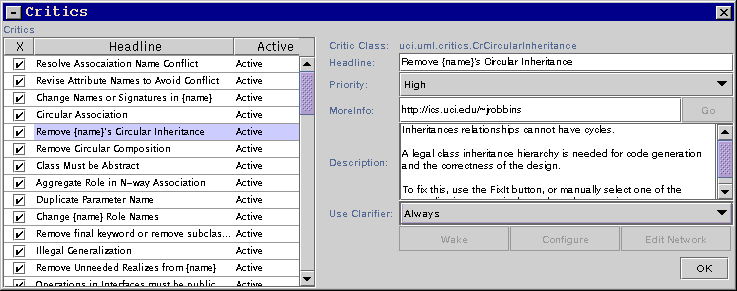
Argo's Critic Browser lists all the critics that are currently in the system and their status. Clicking on a checkbox to the left of a critic's name will disable that critic. The rightmost column shows the status of the critic. When a critic is selected in the table, the details of the critic are displayed in the right-hand half of the window. Editing these attributes will change the behavior of the critic and the contents of "to do" items that it produces in the future.
The Wake button allows you to wake up a critic that has been snoozed.
The Edit Network button allows you to edit the critiquing network that defines how this critic works. This is not implemented yet.
Back to Argo/UML Tours
Back to Argo/UML Home
Web Site Feedback on:
Tigris.org
argouml.tigris.org