
|
| Tigris.org |
|
Home Projects Community Download Tool Docs Mailing lists |
| ArgoUML |
|
Project Home Download Docs Tours Source/CVS Bugs Members Mailing Lists Admin |
| Projects |
|
Hosted Tools Helm EyeBrowse Noodle Scarab Subversion
Hosted Tool Libraries
Desktop Tools
Desktop Tool Libraries |
Argo/UML ToDoItem Tab
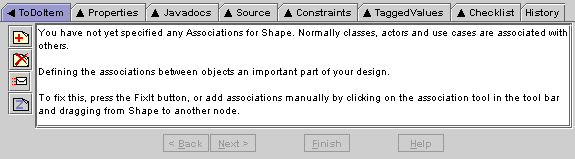
Argo's ToDoItem Tab shows the description of the selected "to do" item in the "To Do" Pane. The description consists three short paragraphs about the problem, why this problem is likely to be important to you, and steps that you can take to resolve the problem.
The toolbar icons along the left edge of the tab pane allow you to:
- Add your own item as a personal reminded
- Dismiss the current "to do" item
- Send email to the author of the critic that produced the current item (feature is not complete)
- Snooze the critic that produced the current item: this disables the critic for 10 minutes, and then automatically re-enables it.
Some critics generate "to do" items that can help you automatically resolve the identified problem. If an automation is available, the "Next>" or "Finish" buttons will be enabled. The ToDoItem tab will then function as a wizard, leading you through the steps of resolving the problem. Unlike most wizards in other applications, Argo's wizards are not modal: you can work part way through one wizard, and then use other tools or even other wizards, then continue on the wizard you initially started. As you work through the wizard, a small progress bar will be shown in blue on the yellow sticky note icon for the "to do" item. Note: none of the critics provide wizards in this release.
Back to Argo/UML Tours
Back to Argo/UML Home
Web Site Feedback on:
Tigris.org
argouml.tigris.org